
How To: Install MIP Axles on your Traxxas Slash | CompetitionX
If you’re looking to upgrade the drive axles on your Traxxas Slash, the two areas you’re going to want to think about are durability and efficiency. While the Slash comes with a pretty stout slider-shaft system, there is certainly room for improvement and MIP has just the answer for you. Follow along as we install their aluminum, Race Duty CVD kit on our 2WD Slash.
Items Needed For Install
• 1.5mm Hex Driver
• 2.0mm Hex Driver
• 7.0mm Nut Driver
Step 1:

Remove the rear tires from your Slash.

Remove the rear tires from your Slash.
Step 2:

Remove the screw for the camber link.

Remove the screw for the camber link.
Step 3:

Remove the wheel hex and roll pin.

Remove the wheel hex and roll pin.
Step 4:
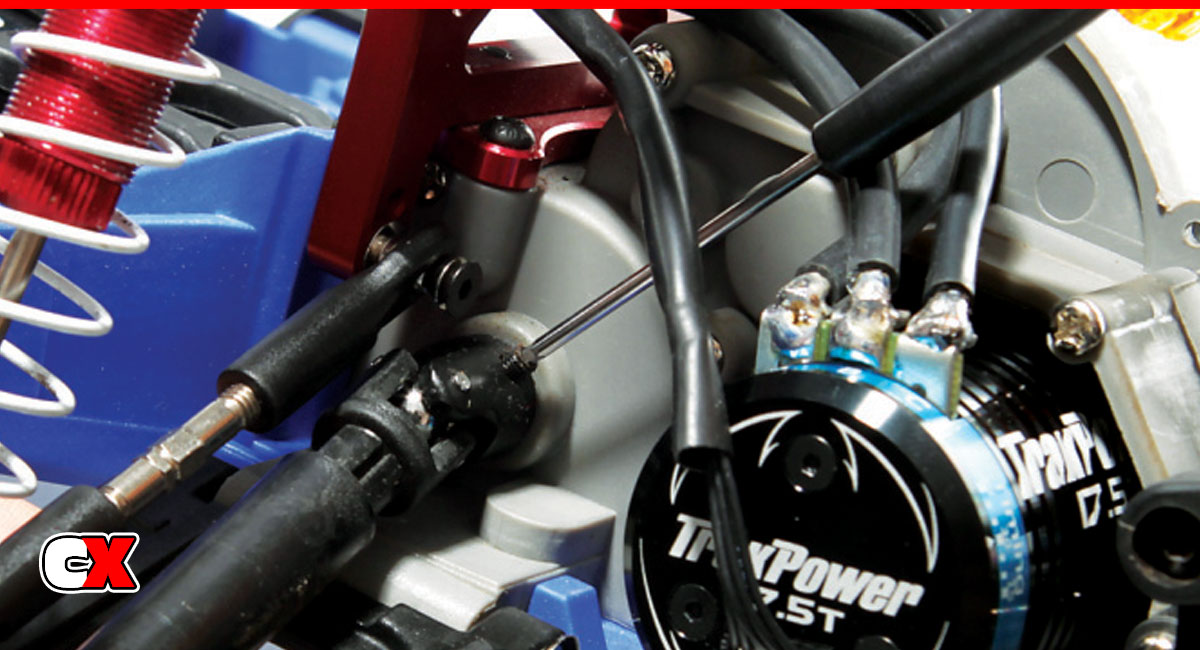
Remove the screw pin from the differential.
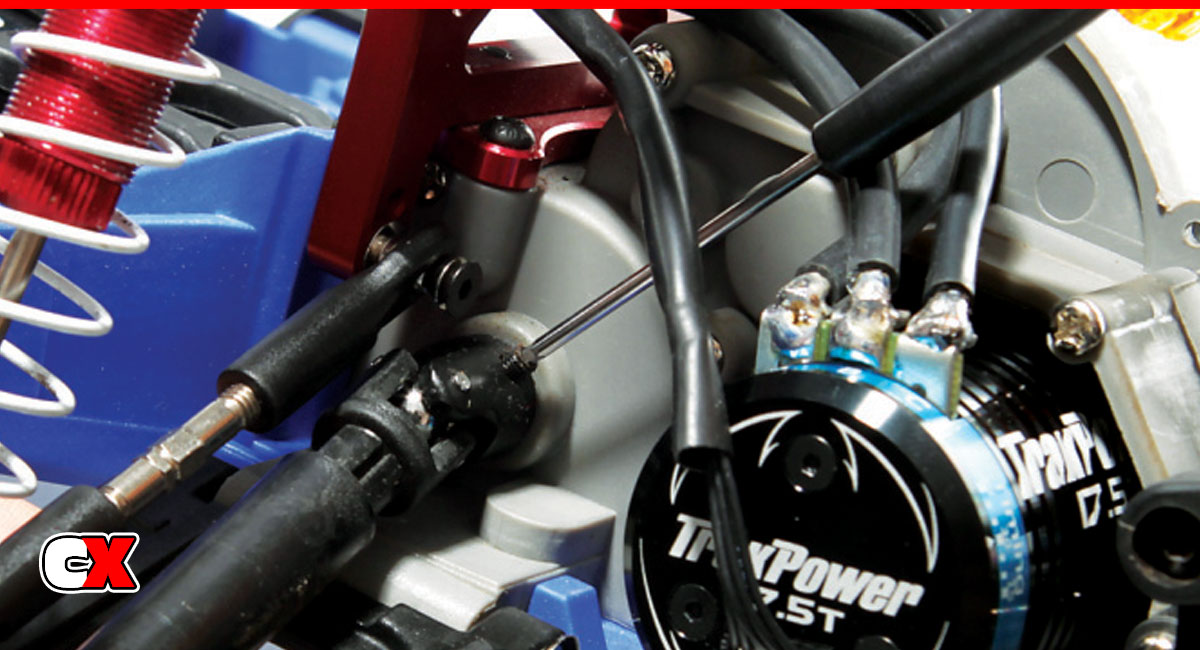
Remove the screw pin from the differential.
Step 5:

Build your pair of Race Duty CVD’s per the instructions.

Build your pair of Race Duty CVD’s per the instructions.
Step 6:
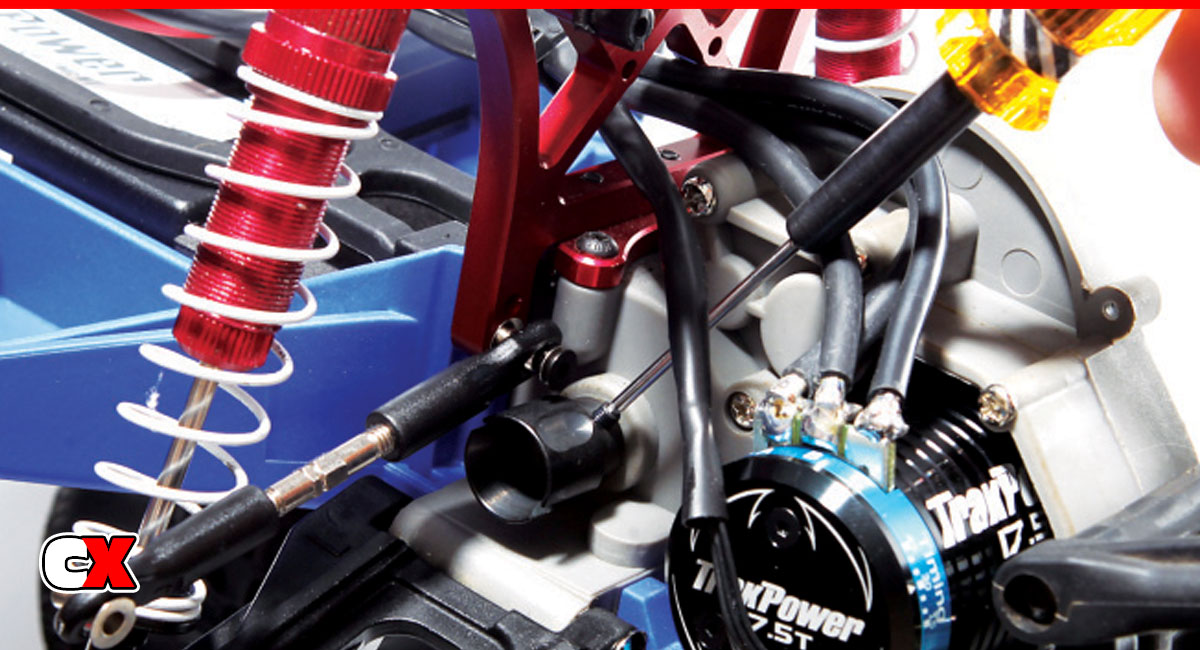
Install the CVD drive cup to the differential outdrive.
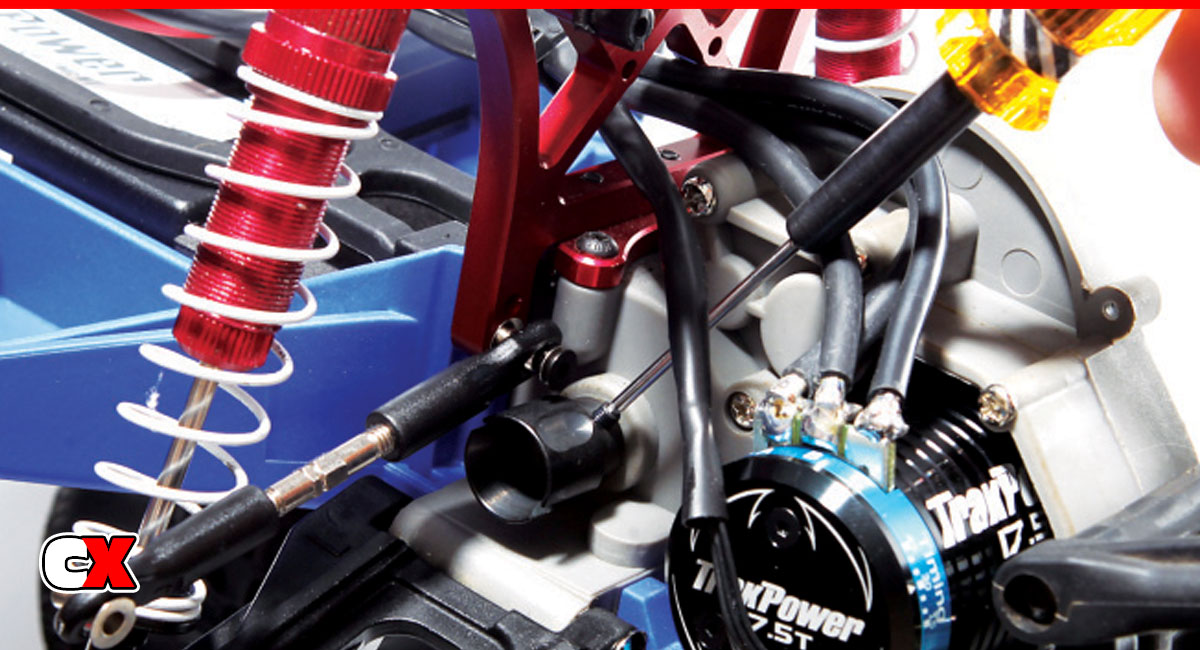
Install the CVD drive cup to the differential outdrive.
Step 7:

Remove one of the bearings in the rear hub and install the bearing spacer.

Remove one of the bearings in the rear hub and install the bearing spacer.
Step 8:

Slide the assembled CVD into the rear hub. Reattach the camber link and MIP’s replacement wheel hex, then reattach your tire.

Slide the assembled CVD into the rear hub. Reattach the camber link and MIP’s replacement wheel hex, then reattach your tire.
Parts Used
Traxxas Slash
1301 MIP Axle Upgrade
 CompetitionX CompetitionX is the most up-to-date source for RC Car News, Reviews and Videos for Radio Control. We also have the most comprehensive Manual Database on the web.
CompetitionX CompetitionX is the most up-to-date source for RC Car News, Reviews and Videos for Radio Control. We also have the most comprehensive Manual Database on the web.



