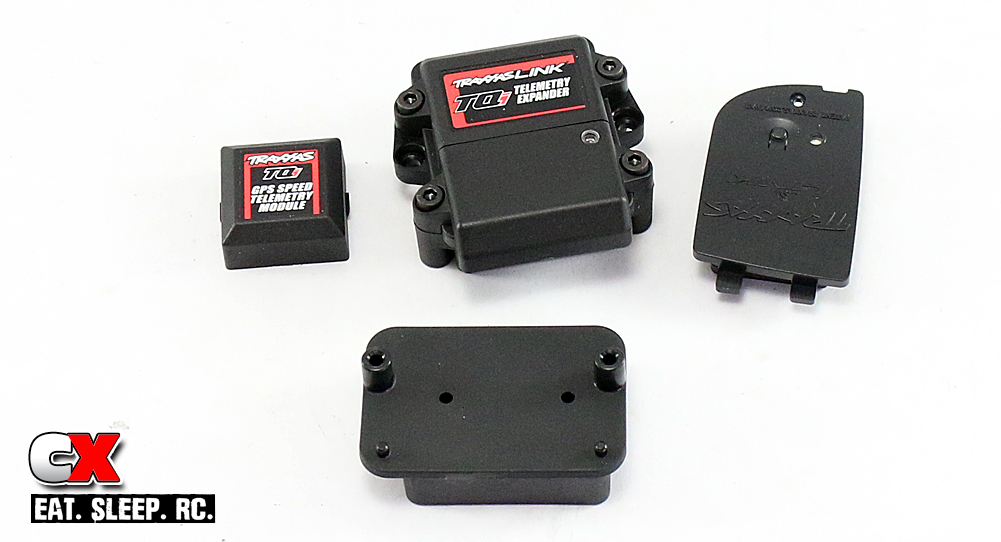
No More Guessing with Traxxas’ Real-Time Data
When I worked at a hobby shop some years ago, there were two main questions I heard alot; how much is it and how fast does it go? Back then, the prices were right on the cars so, the answer to the cost question was pretty easy. Answering the question about speed was a different story; some cars had the speeds printed on the box, others didn’t. Even then, the printed speeds, for whatever reason, weren’t always accurate.
Jump ahead to a time where GPS and Telemetry systems are becoming easier to install in our RC cars. These systems can accurately produce real-time speeds, so it’s no longer a guessing game of how fast your car really is. One of the manufacturers taking advantage of this is Traxxas, and they’ve released a full set of electronics that you can install in any of their vehicles to monitor speed, motor RPM, motor temperatures and even battery voltage. This real time data is then displayed on your iPhone or Android device via BlueTooth technology. It’s a pretty brilliant system, but don’t let me talk you into it – let me show you how it works! We’ll be installing some of this hardware into our Traxxas Rustler Courtney Force Edition that we reviewed back in July.
Product: Traxxas Link Wireless Module
Part Number: 6511
Cost: $29.99
Installation Time: About 3 minutes
Product: Traxxas TQi Radio System Telemetry Expander
Part Number: 6550
Cost: $24.99
Installation Time: About 15 minutes
Product: Traxxas GPS Speed Telemetry Module
Part Number: 6551
Cost: $79.99
Installation Time: About 2 minutes
What’s In The Box
The Telemetry Expander system comes as 3 components, each in it’s own box with its own support parts. The Wireless Link Module comes with the module, an instruction sheet, an Allen key and small screw to keep it attached to your TQi Radio. The Telemetry Expander unit comes with the Expander case, a 425mm communication cable, a pair of 3x10mm screws, a zip tie and a tube of silicone grease. Finally, the GPS Speed Module that goes into the Telemetry Expander includes the tiny module and an instruction sheet.
 Installation
Installation
The installation process into our Rustler took about 25 minutes altogether and requires you to drill a pair of holes into the chassis to mount the Expander unit. Then there’s the wiring and finally the Bluetooth connection and, possibly, a required update. So to make things easier, I’ve created a second post that gives a step-by-step process on installing this system. You can find that here: How To: Install Traxxas Telemetry Expander System into Your Rustler.
Before the BlueTooth setup, Traxxas actually had a nice docking station on the bottom of their TQi radio that allowed you to plug your iPhone directly into it. However, with the vast amount of BlueTooth devices out there and the plethora of phone sizes and comm connections available, they’ve done away with the docking station; you now have to hold your phone to see the real-time data. The docking station made it easy to just look down while driving; not so much when a third hand is required to hold the phone. No problem, I just might have to whip up my own 3D printed hands-free docking station!
 Performance
Performance
Once everything was installed and they system had been updated, I installed a fully-charged 3S LiPo into my Rustler and turned everything on. I gave the throttle a few quick stabs but didn’t see any of the dials moving on my phone? What gives – oh, ya, I only have the GPS Speed Module installed and, even though the tires are traveling at a gazillion RPMs, the car isn’t actually moving so nothing is going to be displayed.
After recovering from my dumb moment, I grabbed my gear and headed across the street to a park with a pretty sizeable parking lot. I set the Rustler down and slowly drove around a bit to watch the telemetry on the phone do it’s thing. The MPH needle floated around the 15mph mark and, after driving back over and for a quick stop, I saw that the Top Speed had registered a rather boring 22mph. Time to see pick up the pace a bit.
 I drove the Rustler to the far side of the parking lot, turned it around and asked my assistant (my wife) if she was ready. A light breeze started to blow over our location; a single tumbleweed rolled across the lot and a coyote gave a chilling howl in the distance. The time was right, the time was now – and full throttle was engaged! The Rustler instantly pulled the front wheels off the ground and started screaming across the pavement. I had to modulate the throttle quite a bit to keep it from flipping but it kept getting faster and faster – and closer and closer! I angled it away from us and towards the grass where it went flying by, spitting little pieces of grass everywhere as I jumped on the brakes to slow it down.
I drove the Rustler to the far side of the parking lot, turned it around and asked my assistant (my wife) if she was ready. A light breeze started to blow over our location; a single tumbleweed rolled across the lot and a coyote gave a chilling howl in the distance. The time was right, the time was now – and full throttle was engaged! The Rustler instantly pulled the front wheels off the ground and started screaming across the pavement. I had to modulate the throttle quite a bit to keep it from flipping but it kept getting faster and faster – and closer and closer! I angled it away from us and towards the grass where it went flying by, spitting little pieces of grass everywhere as I jumped on the brakes to slow it down.
The truck wreaks of speed, but just how fast did it go? Before my wife told me the recorded top speed, I took an educated guess of around 45mph. She whipped the phone around to show me the Traxxas GPS Module and WiFi unit had recorded a top speed of 49mph! That’s pretty good in that short area, however I know the truck has alot more in it. Now that I can record accurate speeds, it might be time to build an all-out radical racing Rustler!
Conclusion
The need for speed is something every RCer is looking for, especially if you have a mega-powered 3S Traxxas ride. Now, that speed can be accurately measured via GPS with the system we installed. Once you get hooked on seeing the real-time data stream in, you’re going to want to install the rest of the sensors as well. It’s quite a bit of fun watching the MPH gauge roll towards the top, but even more fun when all of the needles are in motion – I should know – I have the entire sensor suite installed in my XO-1! It’s no longer a guessing game when your friends ask – you can now SHOW them how fast your car is!
Installation: 1=Complicated – 10=Easy – 7.5
Appearance – Fit & Finish – 10
Durability – 10
Value – 9
Price – 9.5
Connect
Traxxas, www.traxxas.com
Gallery
 CompetitionX CompetitionX is the most up-to-date source for RC Car News, Reviews and Videos for Radio Control. We also have the most comprehensive Manual Database on the web.
CompetitionX CompetitionX is the most up-to-date source for RC Car News, Reviews and Videos for Radio Control. We also have the most comprehensive Manual Database on the web.







